We use badges and extra points for rewarding students in our course. Sometimes, students ask us "what are badges for?". Here we will try to explain their use. Let's go!
Badges are one of the tools we use in our course. For example, students that get the maximum grade in one of our practical exams will get a badge for their accomplishment. It does not affect their final mark (they already got the maximum points in that part), but it is a matter of pride! This is our main goal: we want to generate positive emotions on students during their learning proccess.
 |
| Rafmarham, CC BY-SA 4.0 <https://creativecommons.org/licenses/by-sa/4.0>, via Wikimedia Commons |
The inspiration of these badges are scouts groups: when they achieve a goal, they can seal or stick a figure on their backpacks. Scouts show their backpacks full of pride, as they can easily show their accomplished skills. In ou case, the badges are digital, but they work the same: for example, our students watch their badges every time they enter our course in eGela (the LMS platform of the UPV/EHU). What a reminder of their success!
But, they ask us, what are digital badges for? Digital badges are figure files that have information about the achievement inside, that is, the file holds the image and extra data about the recipient and the issuer. It is the very same technique LabVIEW snippets use (you can restore a Vi from a fugure). In the case of digital badges, anybody could check the autheticity of the badge itself. Now you know that you can use a badge as the certificate of a course, for example.
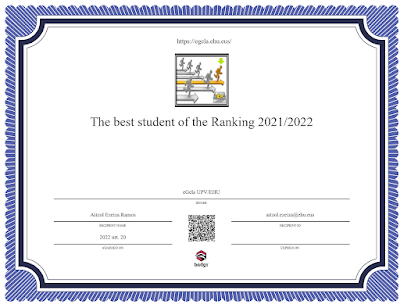 |
| In this figure, you can see an example of a certificate created from a digital badge, so if you prefer certificates, you can convert them this way. |
We can insert a badge in a Curriculum Vitae, in our social networks, in our web site, or in the signature of an email. All of these improve our personal brand. Our best students could write in their CVs that they are great LabVIEW programmers, but if they have LabVIEW badges they could also show it.
We could not end this explaination without mentioning the role of the digital backpack. There is a service called Badgr that makes possible to show and manage our digital badges. We do not need Badgr to use badges, but it helps. We can validate and normalize our badges, and that is great, as we will see.
Let us try an example in hands-on fashion. We will download a badge obtained in our course, we will upload it to Badgr and finally we will insert the badge in our email signature. In the end, there will be a challenge for you. Would you be able to do the same?
Download de badge
If you enter into our course in eGela, you will be able to see your badges in the right side or in the main menu. Click on any of them and you will see a "Download" botton for downloading it. It is a bit nasty from my part, but I gave myself the "Best student" badge for doing this test.
 |
| Details of a badge in eGela. "Jaitsi" means download in Basque. |
Upload the badge to Badgr
In order to upload the file we downloaded to Badgr, first we have to create an account in that service. We can do that with a Google account (OAuth), for example, but we should also add our university email account to our profile. The eGela badge has been issued to our UPV/EHU email, so it won't upload if that email is not registered. We can also add any other personal email account we hold.
Finally, we will push the "Add badge" button and we will be able to upload our file and check all the extra information:
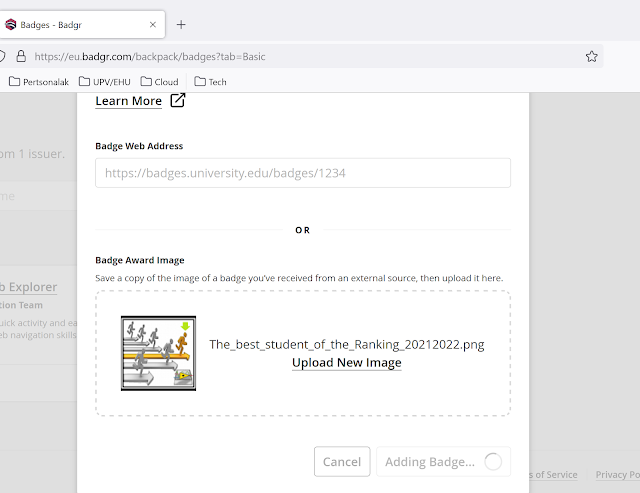 |
| Adding a new badge to Badgr |
Get a public link from Badgr
Once our badge is up there, it is easy to create a certificate as the one we have seen above (with its QR code), and we have many other options: sharing in social media, creating a link... we will get a public access link for using it in our signature.
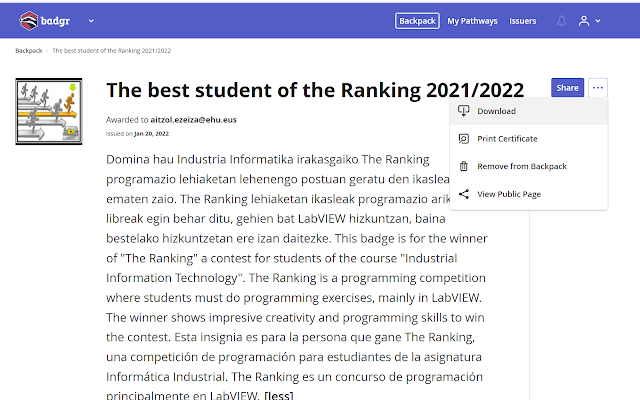 |
| There are many options, but we will choose the View Public Page option |
Change the Gmail signature
Everything is ready for changing our Gmail signature. We tried to do the same with our UPV/EHU email service, but the file was too heavy for it to manage. If we solve that problem, we will update this blog entry.
 |
| Gmail preferences have a menu item for creating or modifying signatures. We have uploaded the badge there and pasted the public access link. |
...and test it
Finally we will send an email with that signature and see what happens.
 |
| Here you are, the email we received. |
Erronka!
Now we have an Erronka for you (a challenge, desapiyua... call it as you wish). If you already have one of our badges, please send us an email with a signature like this. If you are one of our students, but you don't have any badge, we have created a link in eGela to create a test badge for you. And if you are not one of our students but you follow our blog (thank you, thank you soooo much for that!), Badgr has an easy to achieve badge for doing tests. Send us an email to aitzol.ezeiza at ehu.eus. We would love to hear about you!
